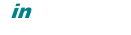1. Click 'Auto Responders' in the 'Mail section

2. Click 'Add Auto Responder'

3. Fill in the required fields by entering the email address you wish to send the auto-responses from, the name you wish the message to come from, then finally type in the subject and body of text you wish to send

4. Then click Create/Modify