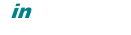1. Click 'Default Address' in the 'Mail' section

2. From the drop down menu select which domain or sub-domain you would like to set up a default address for

3. Then decide whether you would like the sender to receive an error when trying to send an unrouted email or choose the email address to 'catch' this unrouted mail by selecting the desired option (From the 'Advanced Options' you can forward it to the system, pipe to a program or discard'

4. Click 'Change'